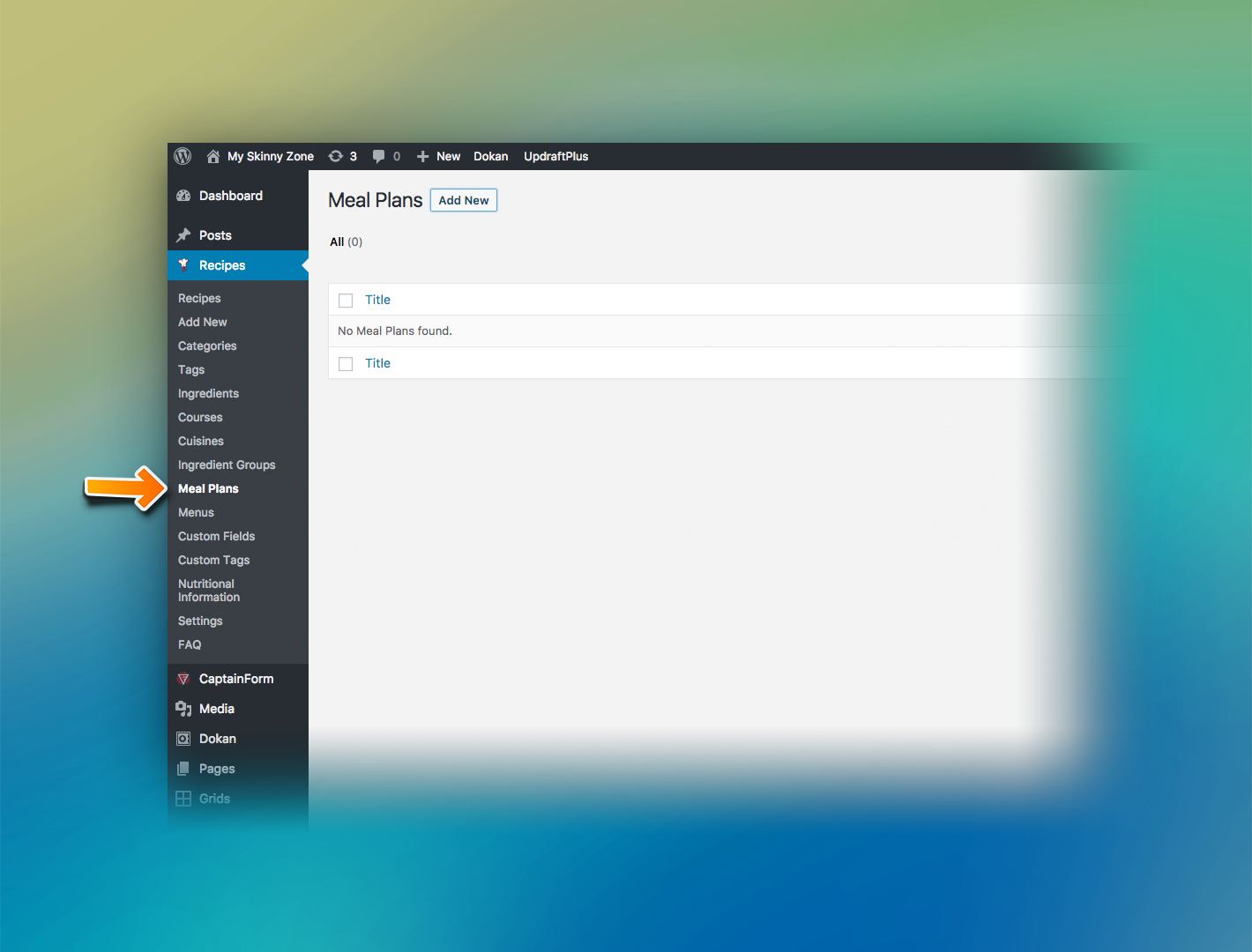
Here you can see all Meal Plans active. If there is no Meal Plan active, you can create a new one.
CREATING A NEW MEAL PLAN
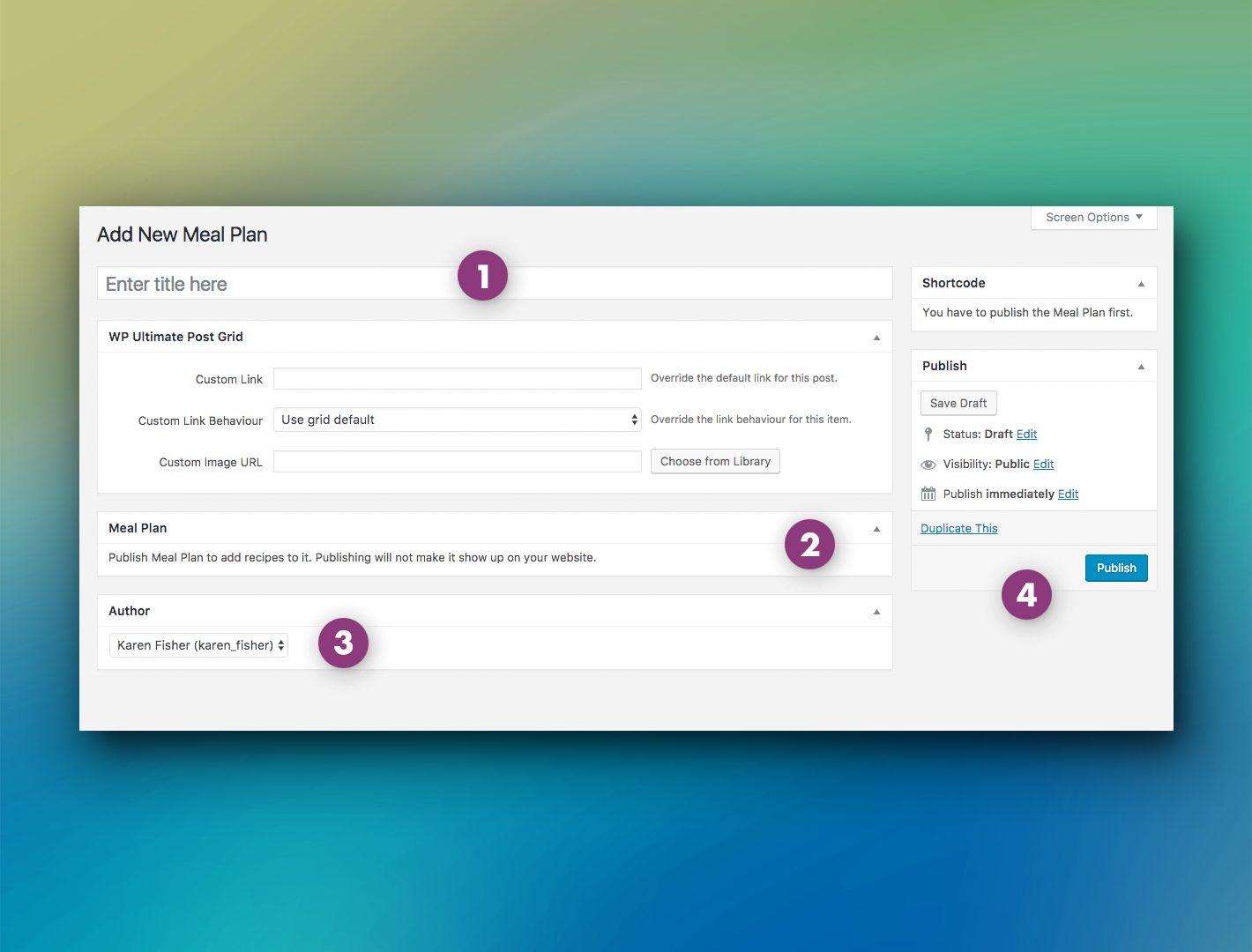
- 1 – Name/title of your meal plan.
Here you can put the name of your meal plan. Remember to use names/title easy to identify the content.
- 2 – Recipes and details of your meal plan.
You can use this feature only after publishing this new meal plan.
After being published, you can edit and add more details (see next section).
- 3 – Author.
Among the members of the administration, you can select an author. This is useful because is possible to filter articles and content by author.
- 4 – Details of publishing.
As in the articles, here you can set some extra details about the publishing of your new content.
EDITING AND ADDING DETAILS TO YOUR MEAL PLAN
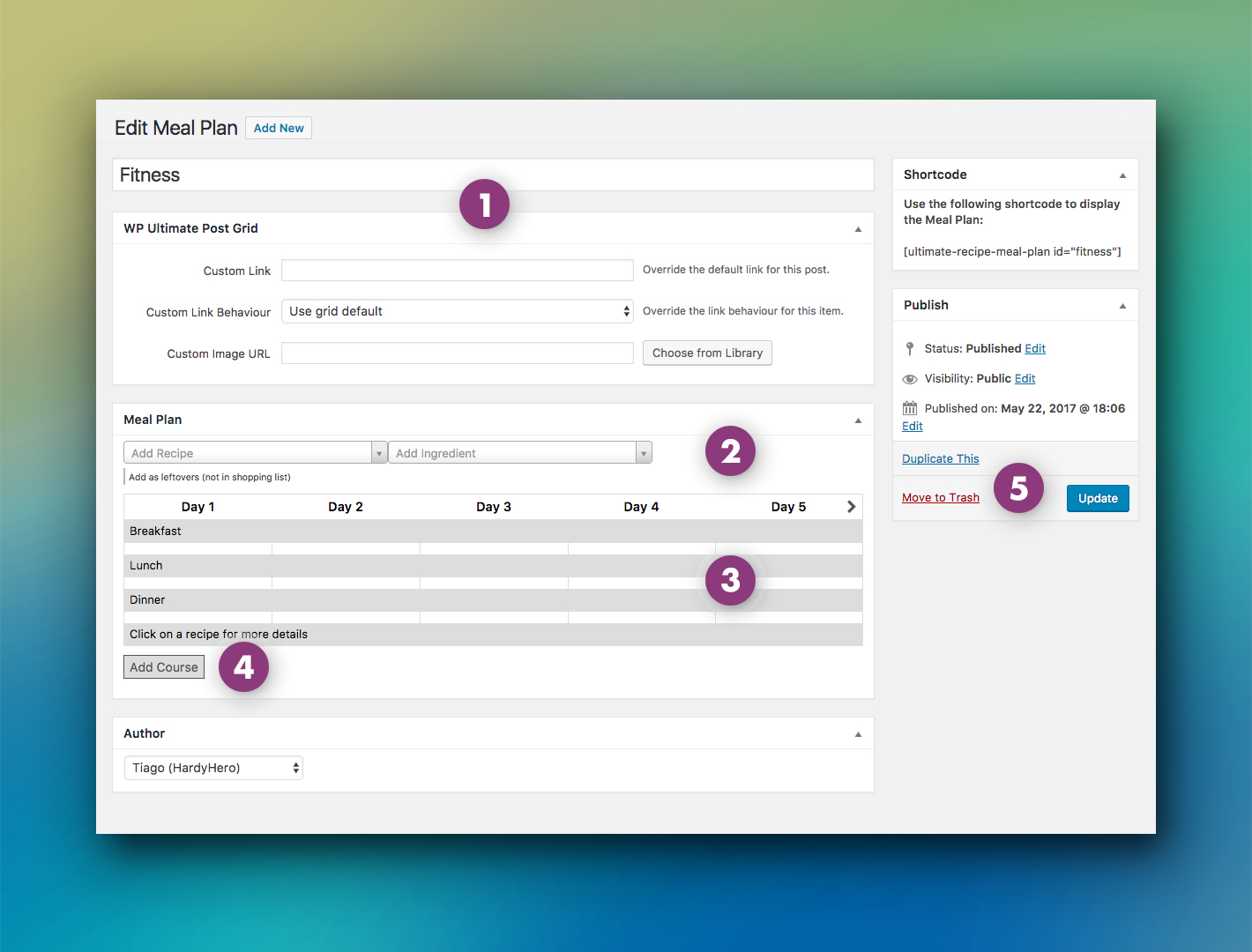
- 1 – Published meal plan.
Once your meal plan is published, you can edit it and add more details. Check bellow.
- 2 – Recipes and details of your meal plan.
Here you can select any recipe or ingredient and drag/drop to the days in the table. This way you can create a matrix with the instruction of a complete meal plan, day-by-day.
- 3 – Meals table.
With this table, you can distribute the meals for each day and each category and time. Just drag/drop the recipes and ingredients and distribute it on the days/time.
- 4 – Adding more details to the meal table.
If you want to add more meals or more details within the same day, you can use the option ADD COURSE. This will create a new meal/category in the day, adding a new line. For example, you can add an “evening tea” and drag/drop new meals/ingredients to this new section.