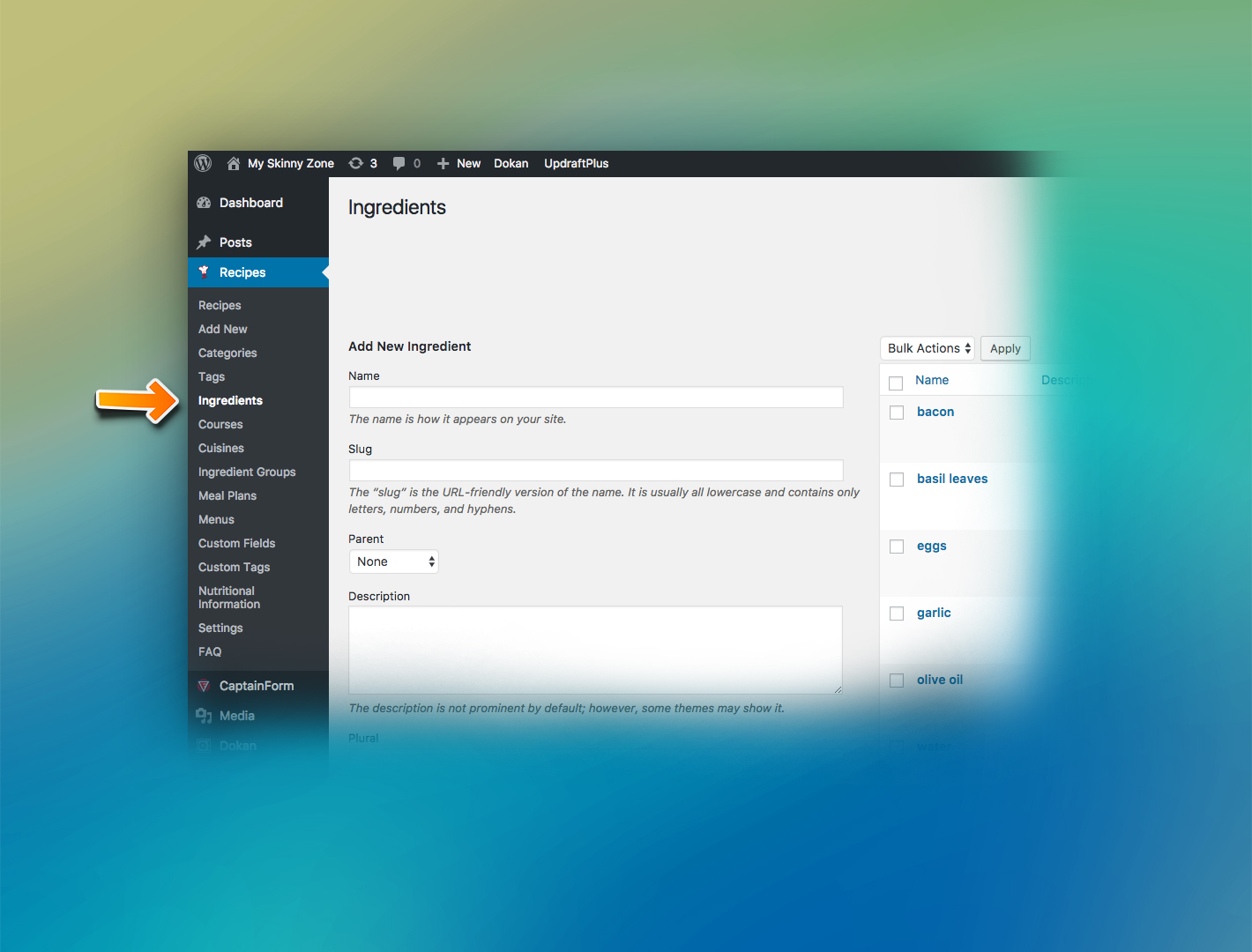
This option is used to create a predefined list of ingredients.
This is useful when you create several recipes using the same ingredients.
INSERTING THE INGREDIENTS
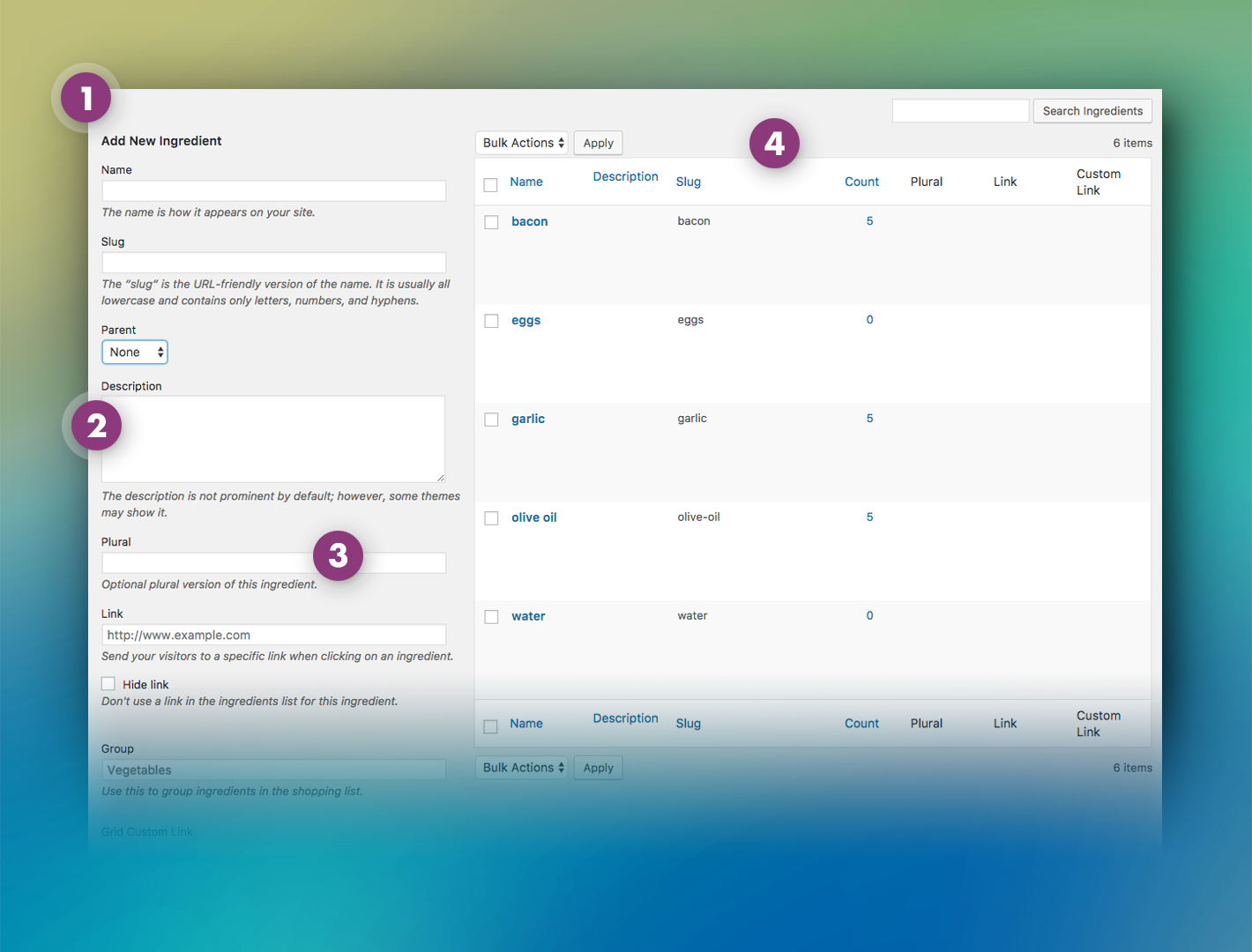
- 1 – Name and URL.
These are the basic settings for your new ingredient. You can put here the name and the “slug” for the URL. Remember to use simple “slugs” when creating a new one.
Additionally, you can parent this new ingredient to any other. This is useful if you group your ingredients by family. For example, you can create a “potato” and parent all the other kinds of potato with this base.
- 2 – Description.
A short description of your new ingredient.
- 3 – Plural.
Here you put the plural fo your ingredient. This is necessary because of depends on the ingredient, they don’t have a regular plural to be used when creating a recipe (potato/potatoES).
To keep a high quality and correct grammar, the system replaces the name of the ingredient in some cases. Instead “3 potato” or “3 potatos” the system will write “3 potatoes” when the quantity is more than 1.
- 4 – List of ingredients.
This is a list of all ingredients available (note you can also insert new ingredients during the creation of the recipe).
After creating a new ingredient it will appear in this list. You can edit/delete/filter your ingredients using this list.
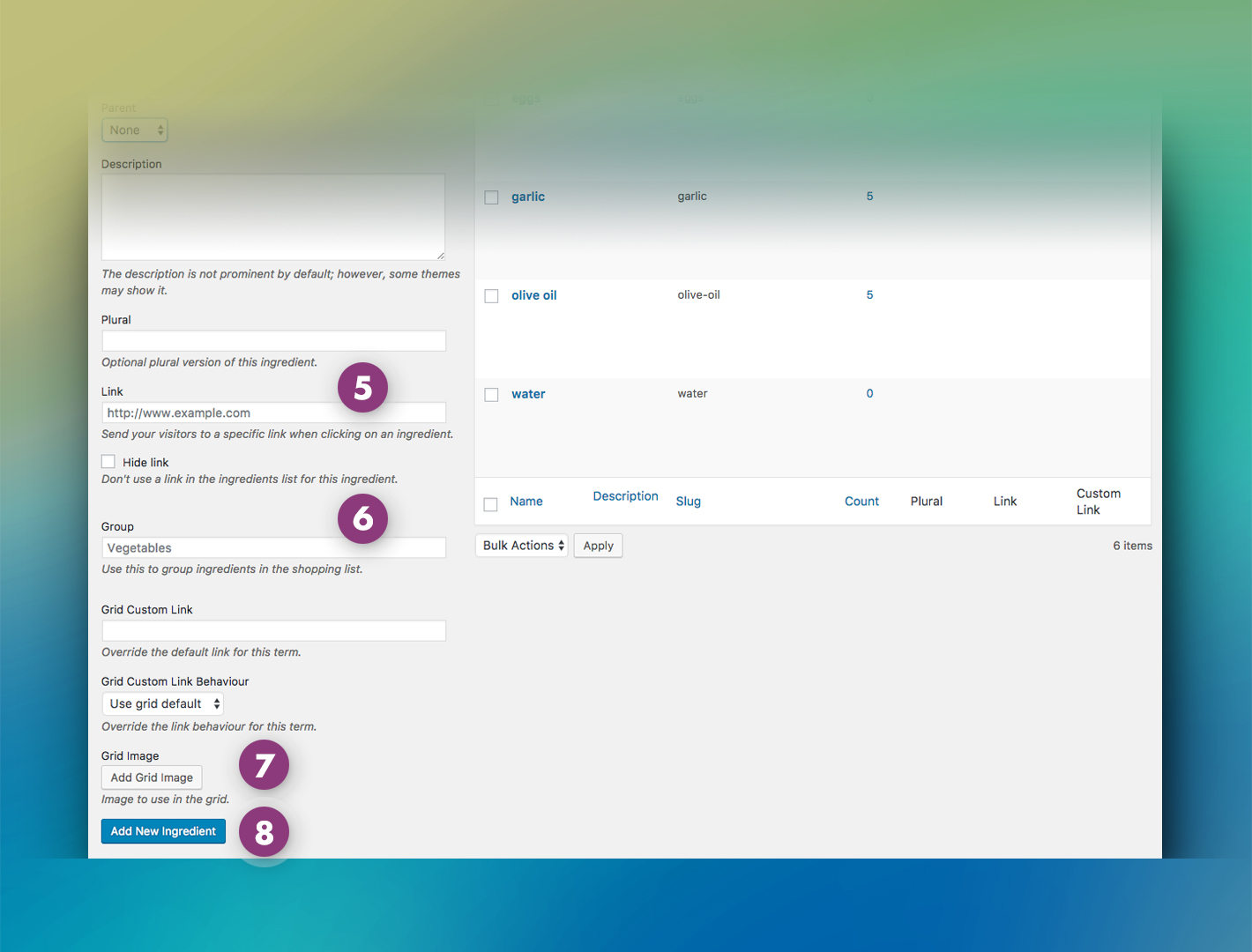
- 5 – External link.
Use this feature to send your visitor to a specific external page when they click on your recipe.
- 6 – Group.
Another feature to help your visitor to organize the list of ingredients.
- 7 – Image.
This is the photo of your ingredient.
- 8 – ADD NEW INGREDIENT.
Your new ingredient will only be added to the list after you press this button.
Be sure to save all your modification and publish/add your new itens.
GROUPING YOUR INGREDIENTS
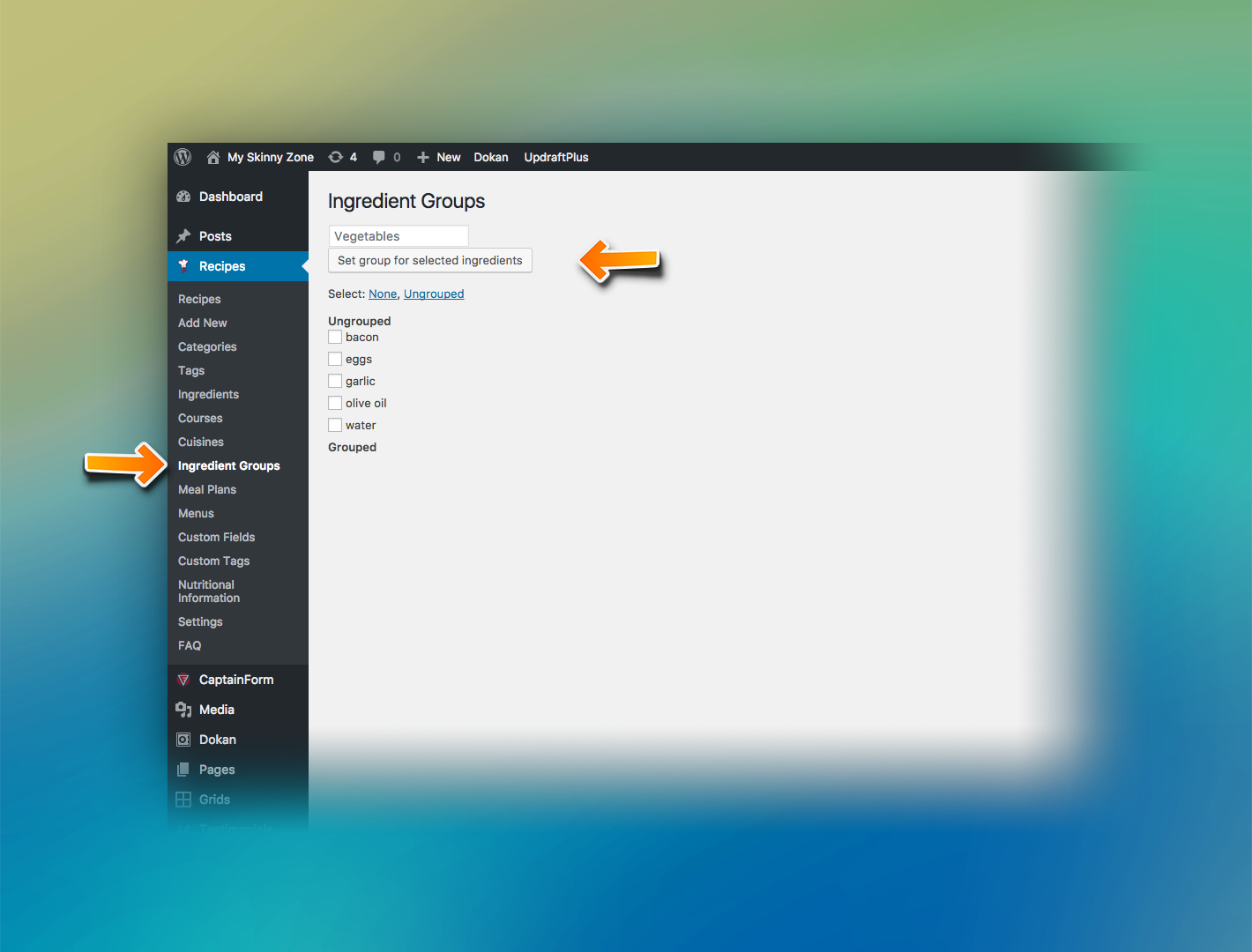
You don’t need to create groups for your ingredients while adding them to the list.
Is possible to do this after you have the list filled.
Using this method you can add multiples ingredients at the same time to a specific group.