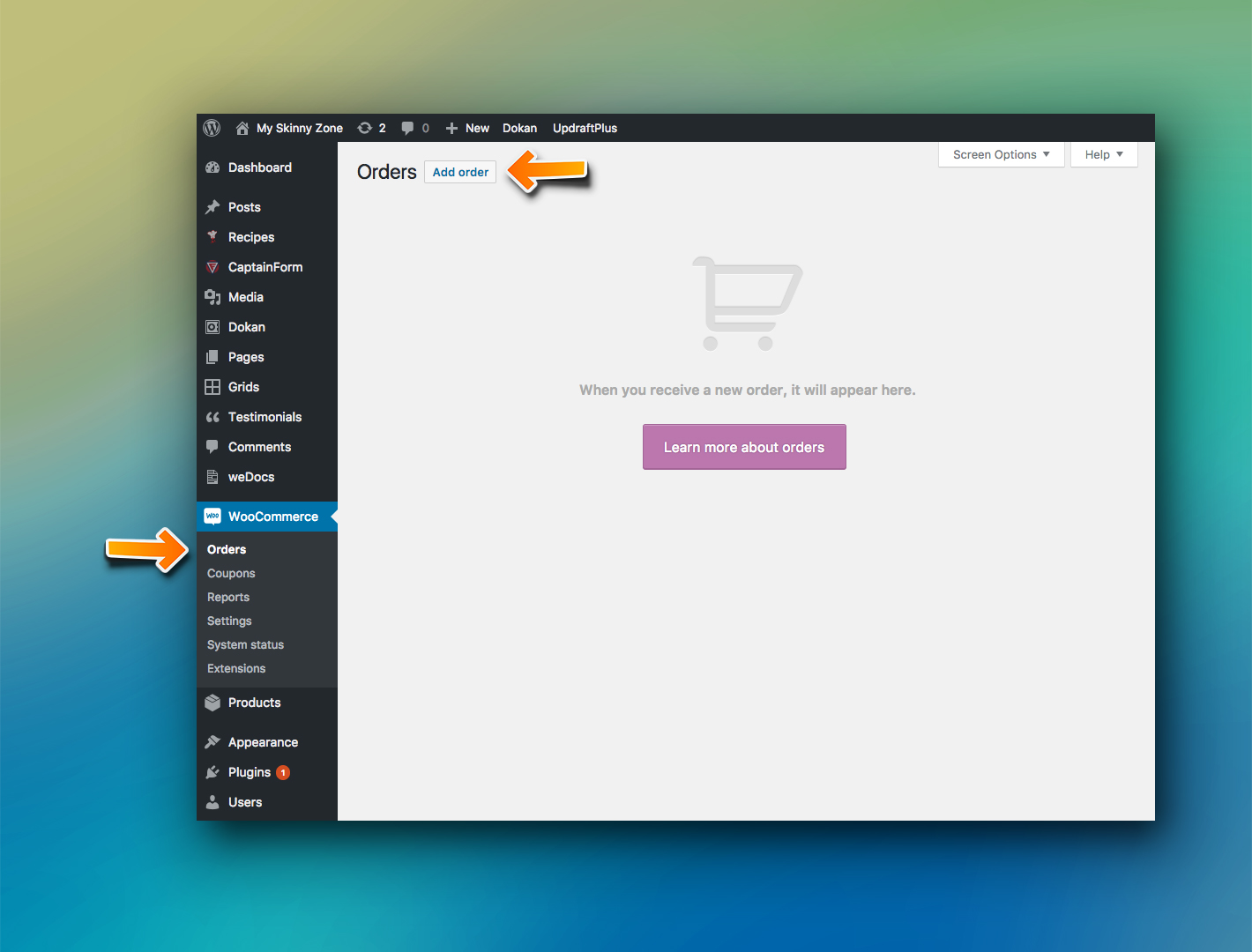
This option allows you to create manually custom orders/packages for any kind of situation.
Also, you can send the invoice/order directly to the customer e-mail.
Creating a new order
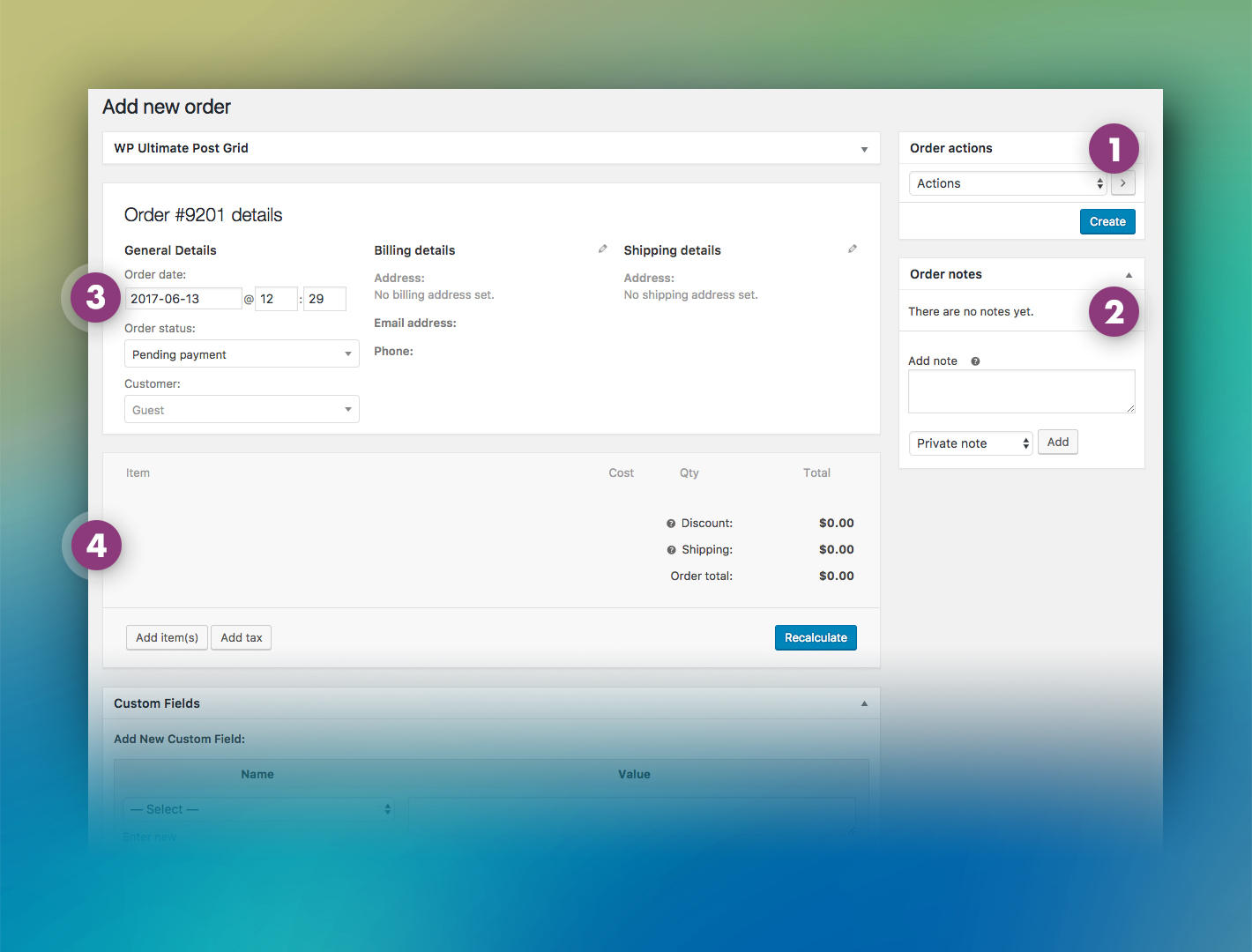
- 1 – Order actions.
These actions are used to send the email/notification to your client, to inform a change in the status or in the order.
Note there is a button CREATE. Don’t forget to use this button after you create a new order.
- 2 – Order notes.
This field is used to add a message/note in your order.
Is possible to keep this message/note only for you or to send to your customer.
- 3 – Order details.
Here is where you add the details about your customer and status.
Is possible to modify/add a new address, the date, the customer will receive this order and the status of this order.
- 4 – Item details.
Here is where you add the details about the items within the order.
Is possible to modify/add items, taxes and recalculate the total with the shipment.
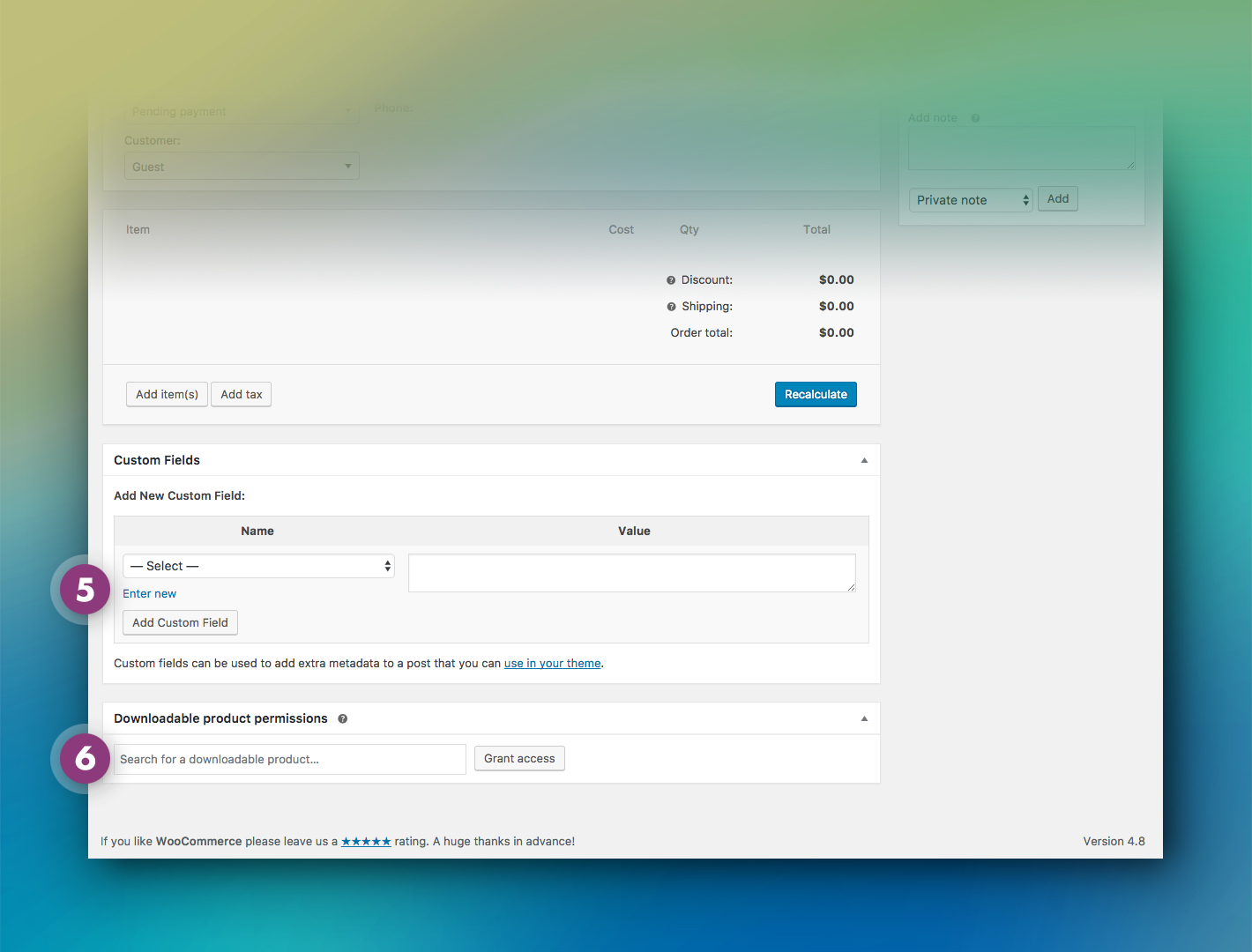
- 5 – Custom fields.
This is an advanced feature used when you want to customize some functions, descriptions or actions for your posts/orders.
With custom fields is possible to add a new property in a description of an item. For example, you can add the custom field “gender” to use in your products and set this field to male/female.
- 6 – Download permission.
This feature is only used when your product is a virtual product, like a software.
This option allows you to make the download of your product available to your customer.