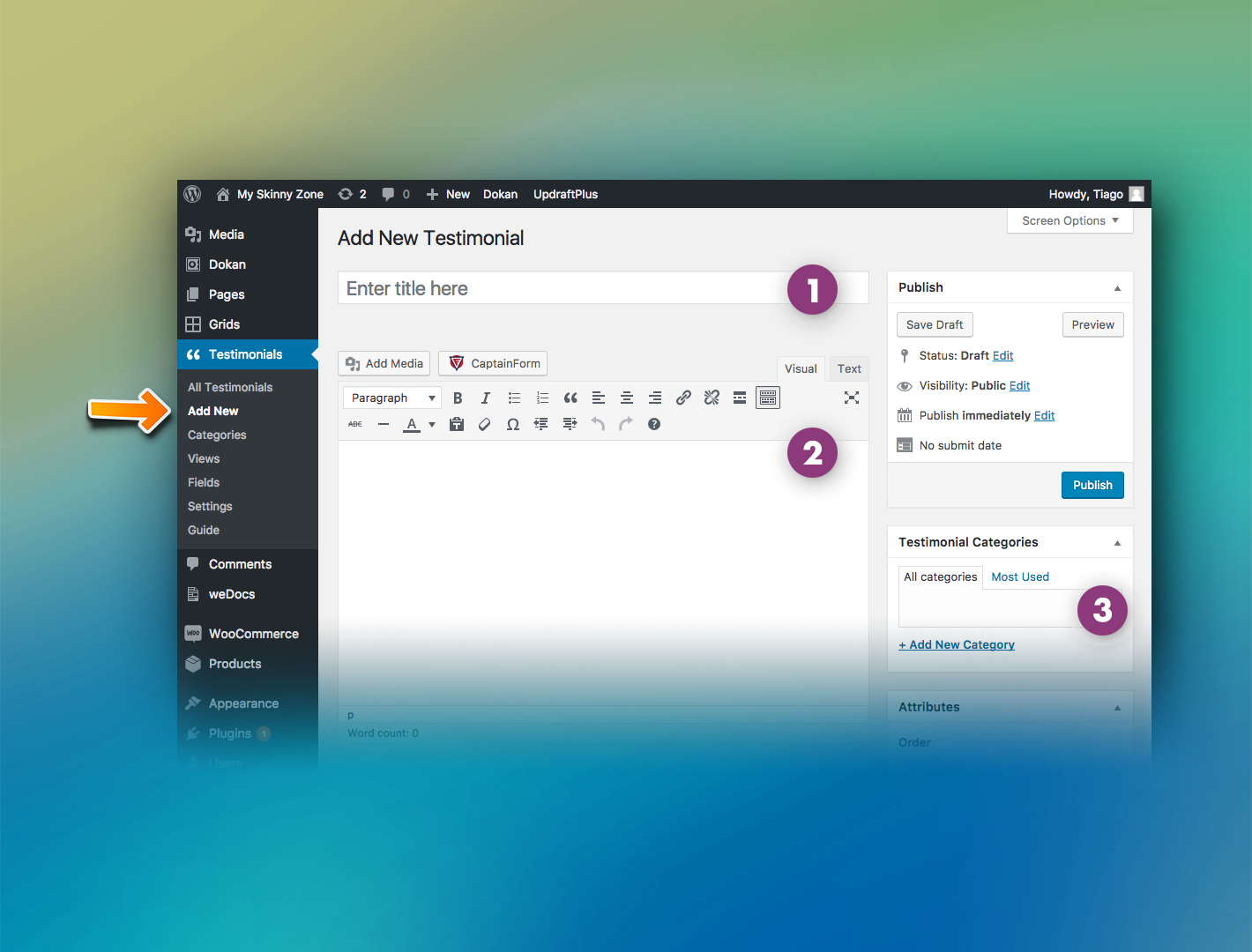
There are two ways to create a testimonial.
By the visitor and manually.
In case by the visitor, they can use the property form to send to you their testimonial. After this, you just need to categorize and approve to the new testimonial appear.
Manually process require from you enter the testimonial as an article. Check bellow:
- 1 – The title of your testimonial.
Usually, the title is the most “shocking” part. Note this title will be direct;y linked with the photo of your “withness”.
- 2 – Content.
Here is where you put the text of testimonial.
Depends on the theme/style you choose for the testimonial you have to pay attention to the length of the text.
Some styles fit better with short texts.
- 3 – Category selection.
Here you set the category for this new testimonial.
You can use categories to separate testimonials by products, for example.
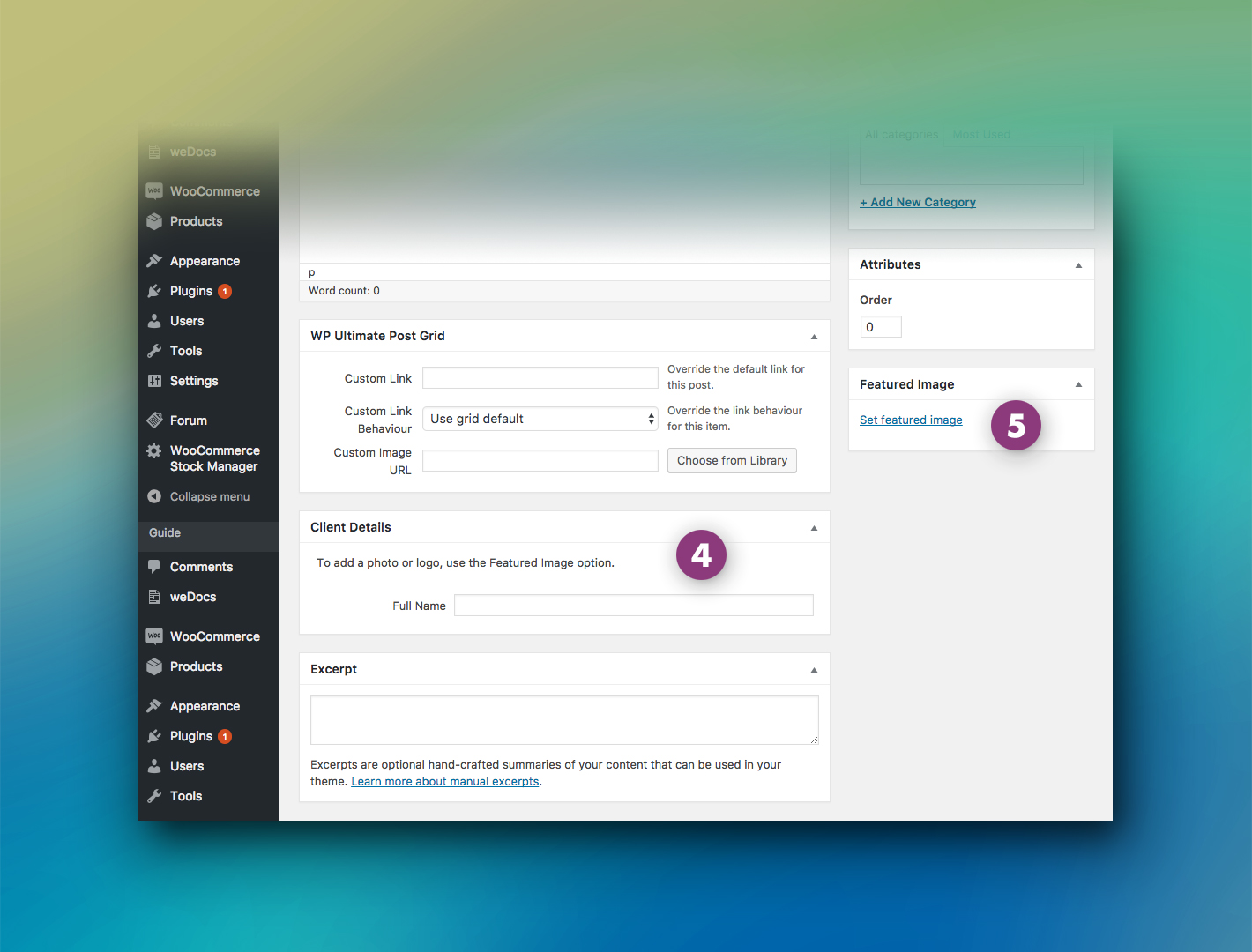
- 4 – Name of the client.
Be sure to put the real name of the client.
This help you to create confidence among visitors.
- 5 – Image.
In this case (testimonial), the featured image is the photo of your”withness”.
Be sure to use a good quality and sharp photo.
Do not forget to save/publish your changes.